Release 3.4.1, Ratified, Mar 2020
GS1 Product Image Specification Standard
establishes rules for the storage of digital images associated to products and provides details on all aspects of digital imaging storage.
Contents
- 2.1 Photographic images
- 2.2 Rendered images
- 2.3 Differentiation of images
- 2.4 Image Differentiation Decision Tree
- 2.5 Image types
- 2.6 Secondary Product Images
- 2.7 Image size/Format
- 2.8 Product background
- 2.9 Clipping paths
- 2.10 Margins
Legacy standard
You are viewing a standard that has since been updated. View the current standard.
1 Introduction
This GS1 standard establishes rules for the storage of digital images associated to products. The product identification number used is the Global Trade Item Number (GTIN) and this document provides details on all aspects of digital imaging storage. This document does not specify how the images should be delivered via electronic commerce. Image delivery is out of scope.
These rules are based upon the guidelines that were originally developed in July 2005 by Voluntary Interindustry Commerce Solutions Association (VICS), http://www.vics.org, so there would be consistency in the use of digital images for trade facilitation.
It is important to note that digital assets (e.g. images) are only one part of what is needed. Data, both meta and associated, are essential for the timely and accurate usage of the assets. Additional information on minimum data requirements are outlined in the TIIG (Trade Item Integration Guideline).
** In 2020 a best practices guideline will be developed to answer the requirement for a document which speaks to the delivery standards, and their transmission through data pools, as well as other sources.
1.1 Determining the front face
All product images are important, so too the exchange of information between trading partners. To ensure what is identified meets what is expected, an agreed upon identification structure is required. The first step is the determination of the front face of an item.
1.1.1 Default front face
The front facing of the products is determined by the GS1 Package Measurement Rules (Section 4.2 Determining the Default Front of an Item). All other facings are taken in relation to the front face and are identified with a numerical extension identifying that face. Merchandisable facings are automatically captured as the numerical extension allows multiple images (and facings) for the same GTIN.
 |
2 Marketing image types
The information below discusses the identification of, technical file components and naming practices of marketing images. For image capture recommendations please refer to Appendix A4 Photography Basics.
Differentiating Photographic Images from Rendered Images
The differentiation of images as to their being photographic or rendered in nature is somewhat subjective and while it can be reasonably argued that a photographic image once digitally stored and retouched ceases to be photographic; striking a balance between the two becomes necessary when identical product images exist in a single system as both photographic and rendered particularly when the associative nomenclature within the existing guidance calls for both files to be identically named. When this occurs there must be a definitive process in order to determine the difference between the two when both are expected to exist simultaneously in the same environment.
2.1 Photographic images
2.2 Rendered images
2.3 Differentiation of images
2.4 Image Differentiation Decision Tree
2.5 Image types
2.6 Secondary Product Images
2.7 Image size/Format
2.8 Product background
2.9 Clipping paths
2.10 Margins
Photographic image: the result of the electronic or chemical capture of a likeness of a physical object with the use of a camera.
Photographic images may become digitised, stored in a digital format or can be immediately stored in a digital format directly from within the camera itself. Where photographic images were retouched physically even colourised, these process can take place with a photographic image within specialised software. While these images may reside and may have been altered in a digital environment they were at one time a physical capture of object and light as captured by a camera with a photographer and should be considered ‘photographic images’.
Rendered image: the result of the creation of a digital likeness of a physical object with the use of a computer and software.
Rendered images often do not begin with a photographic device. While rendered images do have the traits necessary to be physically transferred to paper or film, they often reside forever within a digital environment, viewed only by way of a projection device such as a monitor, phone or projector. Where photographic images were once retouched physically, similar processes for rendered images take place almost entirely within specialised software. While a rendered image may contain (data) once contained by a ‘photograph’ once the image is digitised, edited, scaled, coloured, lit and posed within a digital composition, it becomes a rendered image, which is not to say that a photograph retouched with specialised software does not remain photographic, that distinction is left to the brand owner. CGI (Computer Generated Imagery) programs allow for files to be rendered/saved with transparent backgrounds, making applying a clipping path redundant. It is important to note that although clipping paths are not required for images with a transparent background, delivery format may require one to be applied.
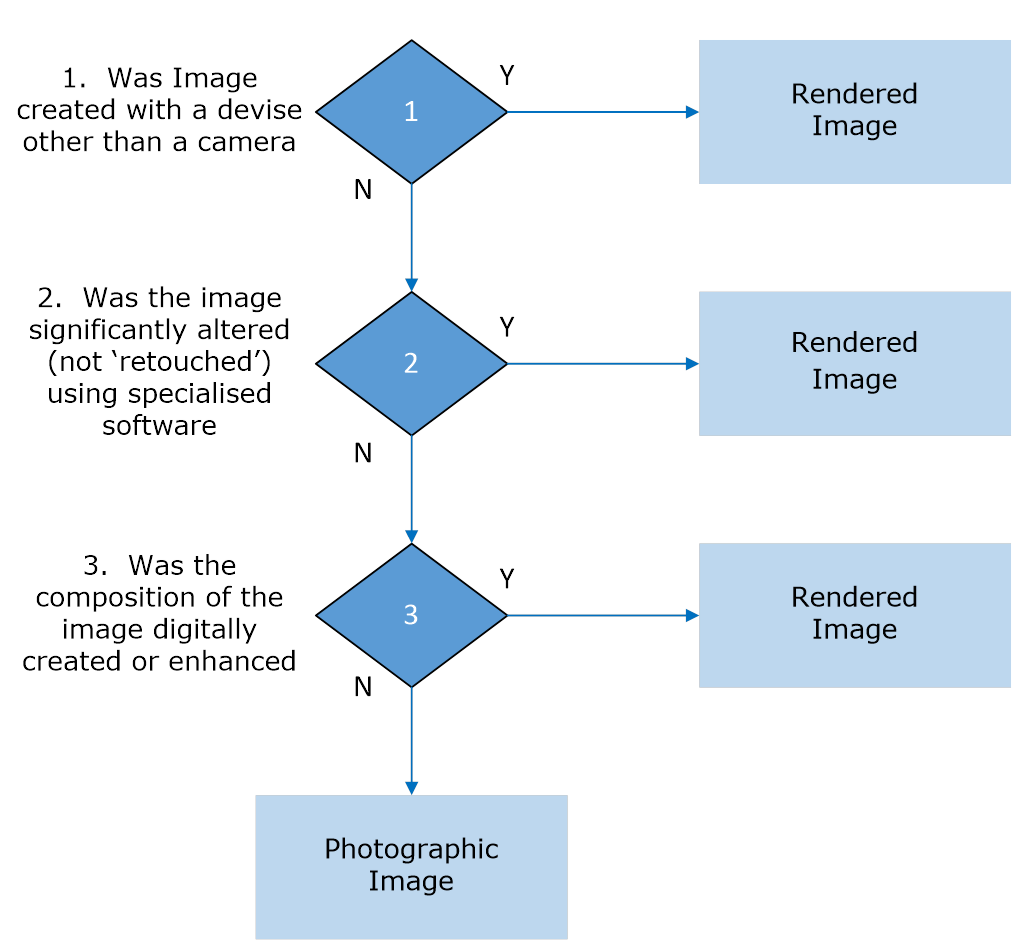
|
| Section | Image type |
| Primary | Product Image (web) | |
| Primary | Product Image with Supporting Elements (web) | |
| Primary | Product Image (High Resolution) | |
| Primary | Product Image with Supporting Elements (High Resolution) | |
| Secondary | Product Image 360*/3D | |
| Secondary | Composition | |
| Secondary | Content/Texture | |
| Secondary | Detail Image | |
| Secondary | Montage Image | |
| Secondary | Sample (Prototype)/Mock-up Image | |
| Secondary | Social Media | |
| Secondary | Application | |
| Secondary | Ambience/Mood | |
| Secondary | Technology | |
| Secondary | Size comparison | |
| Secondary | Full Flat | |
| Secondary | Nutritional Label | |
| Secondary | Barcode | |
| Secondary | Ingredients | |
| Secondary | Nutritional/Ingredients combined | |
| Secondary | Marketing Content Code | |
| Secondary | Certification Seals/Claims | |
| Secondary | Preparation Instructions | |
| Secondary | Petfood Feeding Instructions/Ingredients | |
| Secondary | QR Code | |
| Primary | Mobile Ready Hero Image (MRHI) |
2.5.1 Marketing image specifications: Product image with and without supporting elements
It is understood that there will be instances where photography, other than “product” photography will be needed. Also, situations may arise where product shots are needed at a size or resolution that exceeds the above-mentioned standards. In these cases, it will be up to the customer to either originate the photography themselves, or work out arrangements with the vendor to supply said photography on an “as needed” basis. ALL supplied photography should conform to the guidelines listed below.
![]() Note: Marketing Images applies to both digital images captured through use of a digital camera or other digital imaging devices as well as rendered images.
Note: Marketing Images applies to both digital images captured through use of a digital camera or other digital imaging devices as well as rendered images.
![]() Note: Rendered images are computer generated images which can be comprised of graphic renderings and/or digital images to create a lifelike product semblance.
Note: Rendered images are computer generated images which can be comprised of graphic renderings and/or digital images to create a lifelike product semblance.
There are two basic types of marketing images:
Product Image (Single GTIN): which is an image of a product on a white background, with no other elements in the frame.
Product Image with Supporting Elements in Image: which is an image of a product on a white background, with additional elements that are not including when selling the product. The additional elements are to strengthen the product, not to create a ‘Beauty shot’ also referred to as a staged shot. It should incorporate additional items which enhance the product, (e.g. a glass of wine and stem of grapes with a bottle of wine (GTIN); fresh vegetables surrounding a bottled sauce (GTIN); a cooked and plated version of the product being sold in the same frame as the item, etc.)
It is recognised that due to the many potential combinations of format, resolution and size in end user applications, it is not possible to enumerate all possibilities in a standard. It is the understanding that the specifications recommended for advertising images are of sufficiently high quality that they will provide a source image that can be repurposed by the end user for their own specific applications. This includes different print media formats and items as well as Ecommerce (electronic) images.
2.5.1.1 Primary product images Consumer Trade Items(User units)
These are images of the consumer product.
Determination of the product ‘front’ as per the GS1 Package Measurement Rules.
This type of image is generally taken with a plunge and slight rotation to accurately represent the product for the consumer. In case or cases of product with minimal cross section or depth (DVDs; Greeting Cards, etc…) a plunge angle and rotation is not required.
Ideally, additional images of the side views, back view and a depiction of the bottom, insofar as these contain information relevant for the users, should be provided.
A clipping path is required for these types of images.
2.5.1.2 Primary product images for non-consumer trade units (Trade units)
These are images of the display; tray; pallet which may or may not be the consumer unit.
Determination of the product ‘front’ as per the GS1 Package Measurement Rules.
This type of image is generally taken with a plunge and slight rotation to accurately represent the product.
Ideally, additional images of the side views, back view and a depiction of the bottom, insofar as these contain information relevant for the users, should be provided.
A clipping path is required for these types of images.
2.5.2 360 imaging vs. 3D interactive imaging vs. 3D modelling
Although these terms can often be misapplied here is a general definition of these digital entities:
■ 360 degree imaging is product photography on a single axis – the product rotates on a single axis while the camera takes pictures at specified degree intervals. The images taken of a product can be associated together in a viewer; to allow for an interactive image to be created that can be rotated by the user to replicate a sense of a physical product in a digital setting.
■ 3-D product interactive photography is 360* product photography on more than one axis. When the images are edited, formatted, and associated to the viewer, the consumer can rotate the product along the sides and the top – this is a 3D interactive image.
■ 3D modelling (also known as a 3D rendered model) is a process whereby a digital framework is created and then graphic layers are applied or created to ‘build’ a virtual object which, through software, can be rotated in any direction, to allow for an interactive object to be created that can be manipulated by the user.
2.5.2.1 Product image 360* and 3D Imaging
360 degree imaging is product photography on a single axis – the product rotates on a single axis while the camera takes pictures at specified degree intervals. (Also see section 5.1 360* Meta data) All images should be captured with the same plunge angle to ensure a smooth 360 result. 3D imaging is multiple 360* image series, with different plunge angles or rotational axes. These images series, or orbits, are then compiled in software to allow a left-right and up-down motion for product display and interaction.
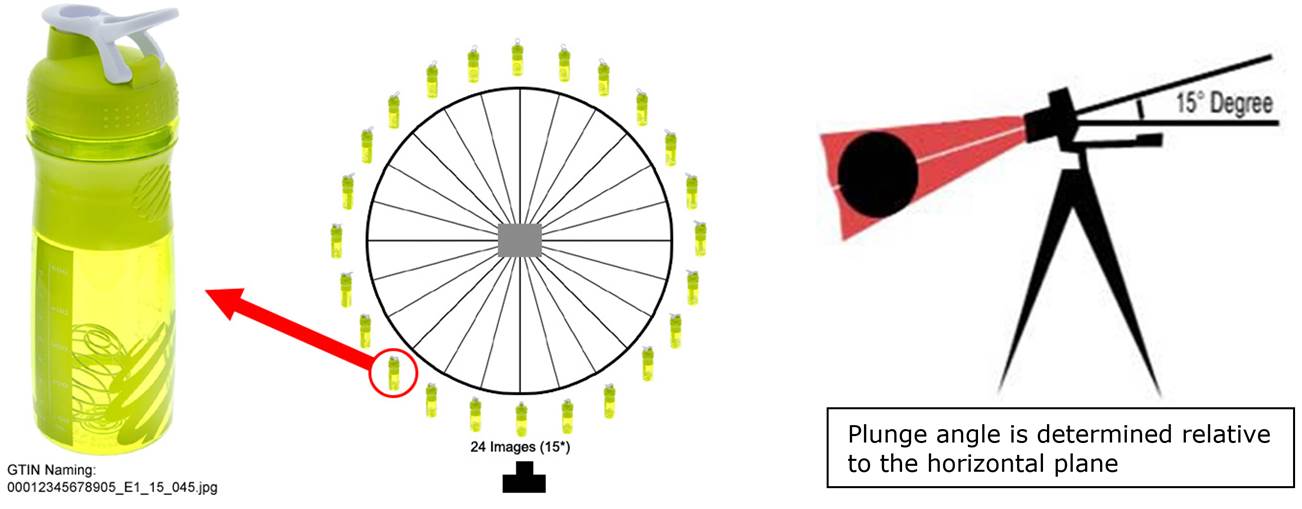
2.5.2.2 Number of images
Minimum of 24 images (Maximum 360)
![]() Note: Larger items would benefit from an increased number of images to ensure a fluidity of motion. Industry applications should be considered for total image count.
Note: Larger items would benefit from an increased number of images to ensure a fluidity of motion. Industry applications should be considered for total image count.
2.5.2.3 Direction of rotation
The direction of rotation for image capture should be Clockwise.
Direction is determined from observing the sequence of images of the item from a centre top vantage point, looking down upon the object.
2.5.2.4 Plunge Angle Indicator
The 19-21st characters in the naming are ‘R’ and a two digit numeric plunge angle respectively. The plunge angle is measured from horizontal, with 0* placing the camera horizontally aligned with the product and 90* placing the camera perpendicular to the front face of the item.
2.5.2.5 Image sequence (Arc position)
The image sequence should be identified in the image name, or associated data, and should follow the stitching sequence used to complete the 360* pattern or mapping.
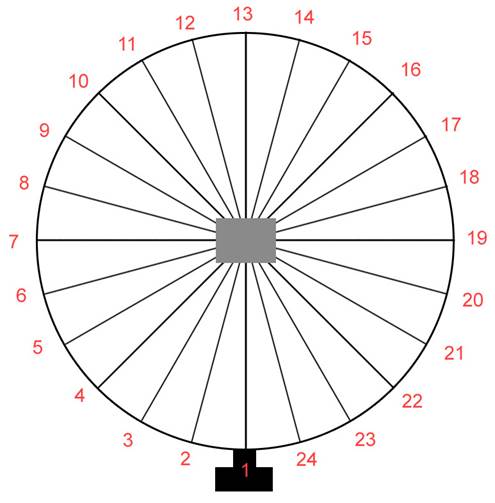
| Image Sequence | Column Position | Image Sequence | Column Position | Image Sequence | Column Position |
| 1 | 01 | 9 | 09 | 17 | 17 |
| 2 | 02 | 10 | 10 | 18 | 18 |
| 3 | 03 | 11 | 11 | 19 | 19 |
| 4 | 04 | 12 | 12 | 20 | 20 |
| 5 | 05 | 13 | 13 | 21 | 21 |
| 6 | 06 | 14 | 14 | 22 | 22 |
| 7 | 07 | 15 | 15 | 23 | 23 |
| 8 | 08 | 16 | 16 | 24 | 24 |
2.5.2.6 Naming
The naming convention for these images should be the following, where “R” is the Row and “C” is the column. The Row relates to the Plunge angle and the Column relates to the position in the arc around the item.
Example: 0012345678901c_E1_R01_C01
□ 18th - _ (underscore)
□ 19th – R (Plunge Angle Indicator)
□ 20th-21st - 2-digit Row number
□ 22nd - _ (underscore)
□ 23rd – C (Arc Position Indicator)
□ 24th-25th - 2-digit Column Number
The secondary images go beyond the classic product image and show product-specific images containing further information for the consumer, or relevant features that could positively influence a possible purchase decision.
The specifications for secondary product images in terms of format, image size, colour space and resolution match the values established in Chapter 2.2.1 Product images for user units.
2.6.1 Composition
The ‘composition’ image type shows images depicting the item with contents/flask/can/pen with cap closed or open. The image comprises several individual images. Another variant of the composition could also show outer packaging with the flask in front of it.

2.6.2 Content/Texture
The ‘content/texture’ image type shows images that depict the content or texture of a product. The image should be designed in such a way that the texture can be experienced by the end user similarly to in stationary retail, e.g. creme, lipstick.
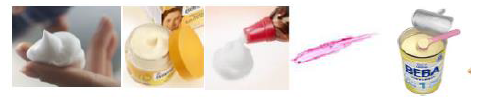
2.6.3 Detail image
A detail image is a photo, line art or other graphic representation of a specific product characteristic. It is used to highlight a specific detail or characteristic of an item See examples:
![]()
![]()
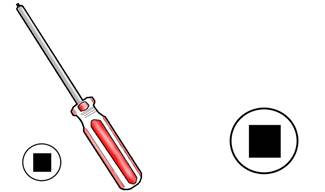
2.6.4 Montage image
A Montage is the physical over layering of distinct images to create a final digital image.
This process allows for a composite to be created with the future possibility of reconstruction without having to return to studio for correction, should an element be added or removed.
![]()
![]()

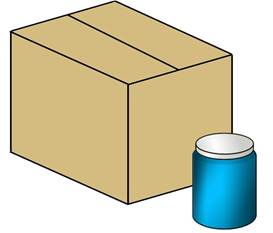
2.6.5 Sample (Prototype)/Mock-up Image
The Sample (Prototype)/Mock-up Image is generally created whether the product is ready for ordering or is still in production (pre-production) stage.
It can be a sketch (line art drawing) an image or a computer-generated rendering. The drawing should only depict the style and be free of dimensions and other technical details.
The image is intended exclusively for internal use and communication between business partners (b2b) and is used to conceptualize the product for the ordering process.
![]() Note: Due to the nature of the image, only GDTI naming may be employed for this image type.
Note: Due to the nature of the image, only GDTI naming may be employed for this image type.
2.6.6 Social Media
The ‘social media’ image type shows assets with media content.

2.6.7 Application
The ‘application’ image type is used to depict how the product itself is used.
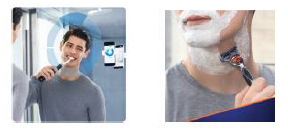
2.6.8 Ambience/Mood
The ‘ambience/mood’ image type shows images used as ‘mood images’.

2.6.9 Technology
The ‘technology’ image type shows images that show the function or a special feature, such as the particular properties of a diaper/nappy, in detail.
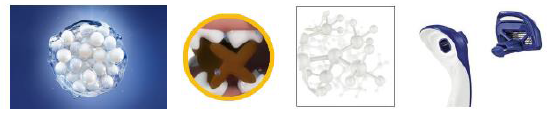
2.6.10 Size Comparison
The ‘size comparison’ image type makes clear the actual size of the product, e.g. via a schematic depiction of a person or well-known object (e.g. one-euro coin) in the background.
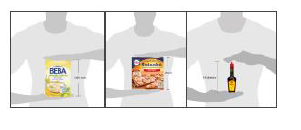
2.6.11 Product Packaging/Label Information (flat, barcode, nutrition facts panel and ingredient list)
Packaging or label images are important for EDI applications to enable the consumer to validate information they would normally access from a physical product.
2.6.11.1 Full Flat
A Full Flat is the term used for the final print layout of a product’s packaging. It is generally the print layout for any and all information that will appear on the final product.
File naming example: 00012345678905_L1.tiff
2.6.11.2 Nutritional Label
The Nutritional Label is a portion of the full flat layout, specifically identifying the regulated information related to a product’s nutritional composition. Given the nature of the content, this image type only applies to consumable food products.
File naming example: 00012345678905_L2.tiff
2.6.11.3 Barcode
The Barcode image is used for any symbol applied to the product for the purposes of trade. Multiple instances may exist if the product is traded in industries with different machine readable applications (e.g. retail & regulated healthcare) in such cases more than one image may be required, and should be differentiated with the serialisation tag in GTIN based naming.
File naming example: 00012345678905_L3.tiff
2.6.11.4 Ingredients
The Ingredients image is a list of ingredients printed on the packaging. It may be separated by language in multiple areas on the product, and should be identified with the language expressed in the metadata associated and the appropriate position for GTIN based naming.
File naming example: 00012345678905_L4.tiff
2.6.11.5 Nutritional/Ingredients combined
Where regulations permit the combination of nutritional and ingredients, the Nutritional/Ingredients Combined image type will be used.
The language expressed should be identified in the metadata associated and the appropriate position for GTIN based naming.
File naming example: 00012345678905_L5.tiff
2.6.11.6 Marketing Content Code (QR Code)
The Marketing Content Code image is used for any consumer facing code applied to the product. (e.g,. A GS1 QR Code supporting a url)
Where marketing applications employ different links embedded in the codes, more than one image may be required, and should be differentiated with the serialisation tag in GTIN based naming.
File naming example: 00012345678905_L6.tiff
2.6.11.7 Certification Seals/Claims
The certification seal or claim image (one or many) would be used to specifically identify the information related to a product’s certifications, claims or seals (regulatory, marketing, etc.), that appear on any level of a products hierarchy (case, inner, each). This file field can be further described with the content description value if applicable.
File naming example: 00012345678905_L7.tiff
2.6.11.8 Preparation Instructions
The preparation instructions would be used to specifically identify the information related to a product’s recommended preparation steps identified on the product packaging.
The language indicator should be used where the instructions are available in multiple languages.
File naming example: 00012345678905_L8.tiff
2.6.11.9 Petfood Feeding Instructions/Ingredients
The feeding recommendations would identify suggested quantities and frequency of feeding based on age and weight. The Ingredients or guaranteed analysis image is a list of ingredients or breakdown of composition printed on the packaging.
The language indicator should be used where the instructions are available in multiple languages.
File naming example: 00012345678905_L9.tiff
2.6.11.10 Special Cases
Pharmaceuticals/over-the-counter pharmaceuticals, nutritional supplements and medical products
Legal aspects must be considered in the depiction of pharmaceuticals/over-the-counter pharmaceuticals, nutritional supplements and medical products.
Original images of pharmaceuticals/over-the-counter pharmaceuticals including the depicted indication may only be used for end-user communication if the corresponding legal text is also shown. If this legal text is not additionally shown, the retouched image (indication) MUST be used.
When providing product images of pharmaceuticals, always showing a retouched version is recommended. The customer relies on being able to use the images as they are provided.
2.6.12 Mobile Ready Hero Image (MRHI)
This image type addresses issues concerning the presentation of products in online retail environments on small screens, typically alongside ‘add to basket’ functions. The factors of screen size and limited attention span augment many of the problems already faced in desktop-centric online retail environments and can easily lead to a poor consumer experience. See GS1 Mobile Ready Hero Images Guideline.
| Image Style | Size range | Resolution | Format | Colour mode | Clipping path |
| Product Image (web) | 900x900 – 2400x2400 | 300 ppi | LZW Compressed TIFF | RGB | Required |
| Product Image with Supporting Elements (web) | 900x900 – 2400x2400 | 300 ppi | LZW Compressed TIFF | RGB | Required |
| Product Image (High Resolution) | 2401x2401 – 4800x4800 | 300 ppi | LZW Compressed TIFF | RGB | Required |
| Product Image with Supporting Elements (High Resolution) | 2401x2401 – 4800x4800 | 300 ppi | LZW Compressed TIFF | RGB | Required |
| Product Image 360* | 400x400 (minimum) | 150 ppi | JPG/PNG | RGB | Optional |
| Secondary Image (Detail; Social Media; technology, etc…) | 300x300 - | 300 ppi | Any | RGB | Required |
| Montage Image | 900x900 – 2400x2400 | 300 ppi | LZW Compressed TIFF | RGB | Required |
| Montage Image (High resolution) | 2401x2401 – 4800x4800 | 300 ppi | LZW Compressed TIFF | RGB | Required |
| Sample (Prototype)/Mock-up Image | n/a (file size 500kb or less) | 72 ppi | JPEG (no compression) | RGB | Optional |
| Product Packaging/Label Information (Flat; Barcode; Nutritional Fact Panel; Ingredients; Certification Seals/Claims) | 600x600 - unlimited | 300 ppi | LZW Compressed TIFF/JPG | RGB | Optional |
| Mobile Ready Hero Images | 600x600 (minimum) | 90 ppi | JPG/PNG | sRGB | Optional |
![]() Note: Image size to be a 1:1 square aspect ratio (i.e. 900 pixels X 900 pixels)
Note: Image size to be a 1:1 square aspect ratio (i.e. 900 pixels X 900 pixels)
![]() Note: The ICC profile or exact colour space must be known and defined. The preference for storage of the source file is RGB 8 bit per channel.
Note: The ICC profile or exact colour space must be known and defined. The preference for storage of the source file is RGB 8 bit per channel.
For the purpose of batch image repurposing the active clipping path must be named “Path 1.”
Default flatness setting should be 1-device pixels.
![]() Note: CGI programs allow for files to be rendered/saved with transparent backgrounds, making applying a clipping path redundant.
Note: CGI programs allow for files to be rendered/saved with transparent backgrounds, making applying a clipping path redundant.
3 File naming
3.1 GDTI based file naming
3.2 GTIN based file naming
All application rules based on GS1 identification keys apply to this naming convention.
■ the first 13 digits are the GDTI
■ (optional) the next 1-17 alpha numeric characters are the serial component
![]() Note: GDTI is the recommended naming convention for all document types which are transmitted via link (e.g. URL). There should not be any values prescribed to any specific character in the GDTI.
Note: GDTI is the recommended naming convention for all document types which are transmitted via link (e.g. URL). There should not be any values prescribed to any specific character in the GDTI.
For more information on GDTI please refer to Section 4.8 of the GS1 General Specifications
3.1.1 Supporting data
Where the GDTI is used for image identification, it is required that associated data and/or meta data (see section 5 Meta Data) be available for proper processing of these images in a database.
A significant portion of the Marketing image standard covers the naming conventions to identify the views represented by each image. There could be multiple languages on a product leading to exceptionally long file names. There could also be more than one marketing view available for a product. The same product in Country A with bilingual packaging will not have the same GTIN as the version sold in Country B which has another set of languages. The languages on the packaging will be unique to the specific product GTIN. When all merchandisable views contain all languages present on packaging, there is no need for a language indicator (Example default in-package, primary merchandisable view). Only when alternate views exist unique language facings require a unique language indicator (Alternate side of same product with alternate language view - in this case the English view would add the “_en” to the file name).
This leads to the other key aspect of identification. When faced with multiple merchandisable faces, which is the primary. To resolve this, refer to the existing standards for determining the front face found in the GS1 Package Measurement Rules (see the following excerpt).
![]() Note: Prior to any measurement capture, the Default Front of the trade item must be determined. For the purposes of this standard, the Default Front is the side with the largest surface area that is used by the manufacturer to “sell‟ the product to the consumer, in other words, the side with markings such as the product name.
Note: Prior to any measurement capture, the Default Front of the trade item must be determined. For the purposes of this standard, the Default Front is the side with the largest surface area that is used by the manufacturer to “sell‟ the product to the consumer, in other words, the side with markings such as the product name.
![]() Note: The Consumer Product Variant number listed below has an alpha-numeric format up to 20 characters (AN..20) but for practical purposed it should not include any character which cannot be used in the file-naming convention of common computer operating systems. For example the characters < (less than), : (colon), * (asterisk), etc. should not be used.
Note: The Consumer Product Variant number listed below has an alpha-numeric format up to 20 characters (AN..20) but for practical purposed it should not include any character which cannot be used in the file-naming convention of common computer operating systems. For example the characters < (less than), : (colon), * (asterisk), etc. should not be used.
| Value | Description | Image Type (16th Position) | |||||||||
|
|
|
| A | B | C | D | E | F | H | M | L |
| 1-14 | (N14) | Product GTIN | x | x | x | x | x | x | x | x | x |
| 15 | _ | (underscore) | x | x | x | x | x | x | x | x | x |
| 16 | A | A - Product Image (Web) | x |
|
|
|
|
|
|
|
|
| B | B - Product Image with Supporting Elements (web) |
| x |
|
|
|
|
|
|
| |
| C | C - Product Image (High Resolution) |
|
| x |
|
|
|
|
|
| |
| D | D - Product Image with Supporting Elements (High Resolution) |
|
|
| x |
|
|
|
|
| |
| E | E - Product Image 360* & 3D |
|
|
|
| x |
|
|
|
| |
| F* | F - Detail Image G - Composition T - Content/Texture J - Sample (Prototype)/Mock-up Image K - Social Media N - Application P - Technology Q - Size Comparison R - Ambience/Mood |
|
|
|
|
| x |
|
|
| |
| H | H – Mobile Ready Hero Image |
|
|
|
|
|
| x |
|
| |
| M | M - Montage Image |
|
|
|
|
|
|
| x |
| |
| L | L - Product Packaging/Label Information |
|
|
|
|
|
|
|
| x | |
| Character position | Value | Description | Image Type (16th Position) | ||||||||
|
|
|
| A | B | C | D | E | F | H | M | L |
| 17 Only one maybe used | 0 | 0 - Not applicable | x | x | x | x |
|
|
|
|
|
| 1 | 1 - Front | x | x | x | x |
|
| x |
|
| |
| 2 | 2 - Left | x | x | x | x |
|
|
|
|
| |
| 3 | 3 - Top | x | x | x | x |
|
|
|
|
| |
| 7 | 7 - Back | x | x | x | x |
|
|
|
|
| |
| 8 | 8 - Right | x | x | x | x |
|
|
|
|
| |
| 9 | 9 - Bottom | x | x | x | x |
|
|
|
|
| |
| _ | (underscore) |
|
|
|
|
| x |
| x |
| |
| (N1) | Facing Type (based on planogram designation) |
|
|
|
|
| x |
| x |
| |
| 1 | Full Flat (can only be used with ‘L’) |
|
|
|
| x |
|
|
|
| |
| 2 | Nutritional Label |
|
|
|
|
|
|
|
| x | |
| 3 | Barcode (can only be used with ‘L’) |
|
|
|
|
|
|
|
| x | |
| 4 | Ingredients (can only be used with ‘L’) |
|
|
|
|
|
|
|
| x | |
| 5 | Nutritional/Ingredients combined (can only be used with ‘L’) |
|
|
|
|
|
|
|
| x | |
| 6 | Marketing Content (QR Code) (can only be used with ‘L’) |
|
|
|
|
|
|
|
| x | |
| 7 | Certification Seals/Claims |
|
|
|
|
|
|
|
| x | |
| 8 | Preparation Instructions |
|
|
|
|
|
|
|
| x | |
| 9 | Petfood Feeding Instructions/ Ingredients |
|
|
|
|
|
|
|
| x | |
| Character position | Value | Description | Image Type (16th Position) | ||||||||
|
|
|
| A | B | C | D | E | F | H | M | L |
| 18 Only one may be used | C | C - Centre | x | x | x | x |
|
| x |
|
|
| L | L - Left | x | x | x | x |
|
| x |
|
| |
| R | R - Right | x | x | x | x |
|
| x |
|
| |
| N | N - No plunge angle | x | x | x | x |
|
| x |
|
| |
| _ | (underscore) |
|
|
|
| x |
|
|
| O | |
| (N3) | Sequence Number (3 character numeric) |
|
|
|
|
| x |
| x |
| |
| 18+ | (a2) or (a2-A2) | Language Indicator (2 character alpha):ISO639 format - Example syntax for populating a country variation of a Language Code attribute: aa or optionally aa-AA where aa = ISO 639-1 code list, must be lower case where AA =ISO 3166-1 Country Code, 2 Alpha character representation, must be upper case to be used only if multiple faces of dissimilar languages occur |
|
|
|
|
|
|
|
| O |
|
| S(N2) | Serialisation/Sequence Number (3 character alphanumeric): lowercase ‘s’ followed by 2 numeric digits for Sequence number will be added at the end of file name with the following format: xxxx_sNN (underscore, lowercase “s” and then 2 numeric mandatory) |
|
|
|
|
|
|
|
| O |
| Character position | Value | Description | Image Type (16th Position) | ||||||||
|
|
|
| A | B | C | D | E | F | H | M | L |
| 19 Only one may be used | 1 | (1) In packaging | x | x | x | x |
|
| x |
|
|
| 0 | (0) Out of packaging (i.e., the product as it first arrives “out of packaging” not how it appears after it has been processed or prepared) | x | x | x | x |
|
| x |
|
| |
| A | (A) Case – A shot of the product in its case as it would appear to the operator upon delivery. | x | x | x | x |
|
|
|
|
| |
| B | (B) Innerpack – A shot of the product as it would appear inside its packaging inside the case. | x | x | x | x |
|
|
|
|
| |
| C | (C) Raw/uncooked – A shot of a product that has not been cooked or processed or that needs to be cooked or further prepared before it is considered edible. | x | x | x | x |
|
|
|
|
| |
| D | (D) Prepared - A shot of a product that has been taken from a raw or uncooked state to a cooked state according to the appropriate method of preparation (e.g., baked, fried, grilled or boiled). | x | x | x | x |
|
|
|
|
| |
| E | (E) Plated - Prepared food arranged simply on a serving plate, dish or bowl for better visibility. May include an additional step, such as garnishing, icing, seasoning or other enhancement |
| x |
| x |
|
|
|
|
| |
| F | (F) Styled - Carefully and artfully arranged for an attractive visual presentation, and designed to suggest the taste, aroma and appeal of the actual dish. May include complementary items (e.g., an entrée and sides) to present the impression of a complete meal. May also include an additional step, such as garnishing, icing, seasoning or other enhancement. May be presented with different backgrounds and at different angles. |
| x |
| x |
|
|
|
|
| |
| G | (G) Staged - A shot of a product that has been arranged for display in such a way as to provide clear visibility. The product may be propped up if necessary for optimum viewing, but it should not be held or used in any way by a person. |
| x |
| x |
|
|
|
|
| |
| H | (H) Held - A shot of a product that has been held out for display by one hand or a pair of hands. When relevant, proper grip should be demonstrated. Apart from the hands and forearms, no part of the person holding the item should be visible. |
| x |
| x |
|
|
|
|
| |
| J | (J) Worn - A shot of a product, such as a protective item or article of clothing, which is worn by a person. The complete product should be visible inside the frame, but the individual wearing it should be cropped out as much as possible. |
| x |
| x |
|
|
|
|
| |
| K | (K) Used - A shot of a product as it is meant to be used in its appropriate environment. Small utensils may be held in a hand or hands and used for their intended purpose. |
| x |
| x |
|
|
|
|
| |
| L | (L) Family - A shot of a number of related products (e.g., matched sets, place settings) arranged together in a single picture. |
| x |
| x |
|
|
|
|
| |
| M | (M) Open Case - A shot of a case, flaps open, that shows how the product(s) would look when an operator receives the product and opens the case. |
| x |
| x |
|
|
|
|
| |
| N | (N)Size Comparison – An image comprised of the product image and dimensional values (with or without accompanying illustration) to give a consumer a perspective as to the size/scale of the item. |
| x |
| x |
|
|
|
|
| |
| P | (P) Pallet/Display – An image comprised of the product in a display or pallet configuration. |
| x |
| x |
|
|
|
|
| |
| Character position | Value | Description | Image Type (16th Position) | ||||||||
|
|
|
| A | B | C | D | E | F | H | M | L |
| *19-25 | R(nn)_C(nn) | Plunge Angle (R) and Column Position (C) |
|
|
|
| x |
|
|
|
|
| 20 | _ | (underscore) optional separator | x | x | x | x |
|
|
|
|
|
| 21 + | (a2) or (a2-A2) | Language Indicator (2 character alpha):ISO639 format - Example syntax for populating a country variation of a Language Code attribute: aa or optionally aa-AA where aa = ISO 639-1 code list, must be lower case where AA =ISO 3166-1 Country Code, 2 Alpha character representation, must be upper case to be used only if multiple faces of dissimilar languages occur | O | O | O | O |
|
| O |
|
|
| (N4) | Image end date/promotional (4 character numeric) MMYY that image is valid until (i.e. If good until 1216 (Dec 2016) then to be removed after 01 January 2017.) | O | O | O | O |
|
| O |
|
| |
| s(N2) | Serialisation/Sequence Number (3 character alphanumeric): lowercase ‘s’ followed by 2 numeric digits for Sequence number will be added at the end of file name with the following format: xxxx_sNN (underscore, lowercase “s” and then 2 numeric mandatory) | O | O | O | O |
|
|
|
|
| |
| R | Rendered image | O | O | O | O |
|
| O |
|
| |
| CPV(AN..20) | Consumer Product Variant number as identified in GDSN | O | O | O | O | O | O | O | O | O | |
| 22-24 | (N2) | Arc position |
|
|
|
| x |
|
|
|
|
| 25 | _ | (underscore) optional separator |
|
|
|
| O |
|
|
|
|
| 26-28 | s(N2) | Serialisation/Sequence Number (3 character alphanumeric): lowercase ‘s’ followed by 2 numeric digits for Sequence number will be added at the end of file name with the following format: xxxx_sNN (underscore, lowercase “s” and then 2 numeric mandatory) |
|
|
|
| O |
|
|
|
|
Example:
00012345678905_A1C1_1215_s01.jpg
| GTIN | 0012345678905 | 00012345678905 |
| Image type | Product image (Web) | A |
| Facing | Front | 1 |
| Angle | Centre | C |
| State | In package | 1 |
| Image End Date | Dec 2015 | 1215 |
| Sequence Number | 01 | s01 |
00012345678905_H1C1_ABC123.jpg
| GTIN | 0012345678905 | 00012345678905 |
| Image type | Mobile Ready Hero Image | H |
| Facing | Front | 1 |
| Angle | Centre | C |
| State | In package | 1 |
| CPV | Consumer Product Variant | ABC123 |
Examples
Examples: Please note that (GTIN) in the examples represents the 14 digit product GTIN
Example default in-package, primary merchandisable view all angles
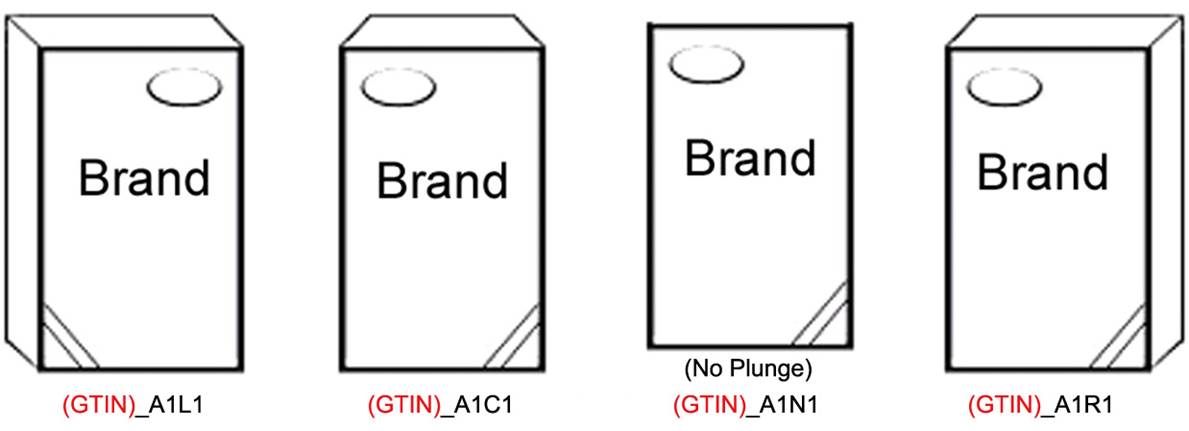
Product with alternate Marketable faces
*Note tallest vertical face is designated as face ‘1’
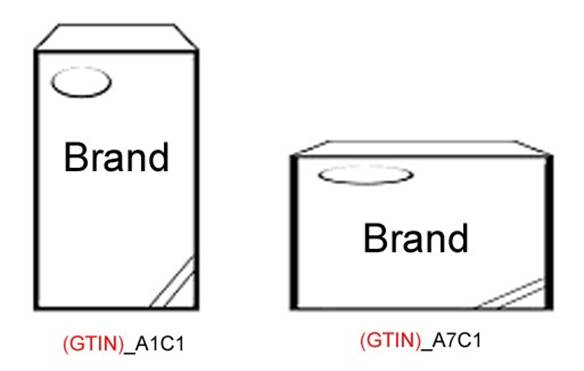
Same product with multiple marketable faces containing dissimilar languages
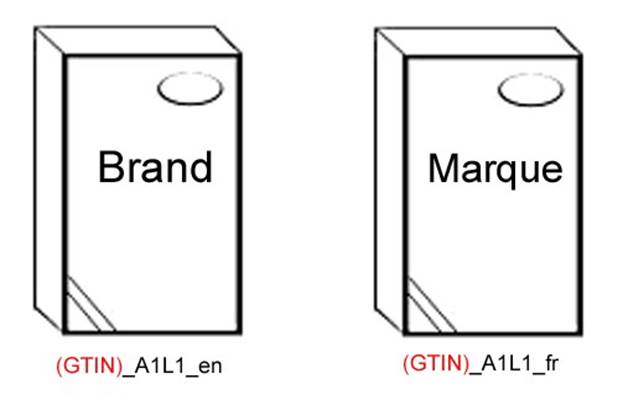
Promotional end date for time specific packaging
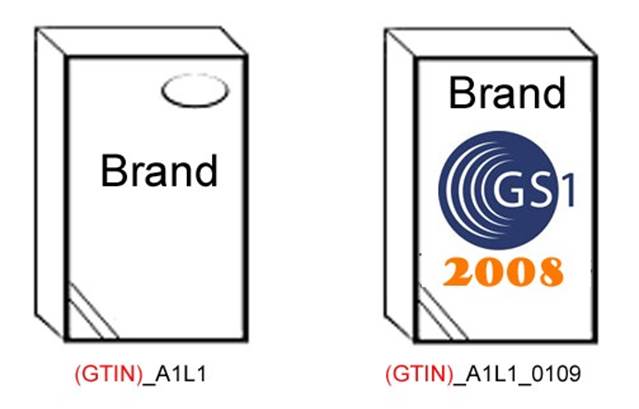
3.2.1 Supporting data
Where the GTIN is used for image identification, it is required that associated data and/or meta data (see section 5 Meta Data) be available for proper processing of these images in a database.
4 Planogram image and data field specifications
4.1 File format
4.2 Views
4.3 Backgrounds and cropping
4.4 Image size
4.5 File name construction
File formats must be as follows in the following resolution range: 72 ppi – 150ppi
■ Targa 16-32 bit (If 32 then alpha must be I/O), no compression
■ JPEG, level of compression to be at 10 or above
■ PNG (must be alpha channel compatible and have a transparent background)
![]() Note: JPEG images are not alpha channel compatible with all imaging software.
Note: JPEG images are not alpha channel compatible with all imaging software.
Images for contour products must appear with a transparent background. Images for contour and non- contour products must also be cropped to products’ edge. No props or additional products are allowed within the primary image areas.
■ Boxes type products are cropped to the edge and represented on a white background
■ Hard corner boxes, were the cropped image leaves no background for close cropping alpha channel identification, shall be saved without a transparent layer level.
■ Rounded or odd shaped type products should be contoured and represented with a transparent background
■ Rounded or odd shaped type products can also be cropped to the products edge and represented on a white background.
4.5.1 GTIN based naming
First 14 characters are the GTIN of the product (required). After the first period, the planogram view indicator will be present (required). GTINs with multiple graphic layouts that do not conflict with the GTIN allocation rules should be identified with ‘A’ for Alternative.
Examples:
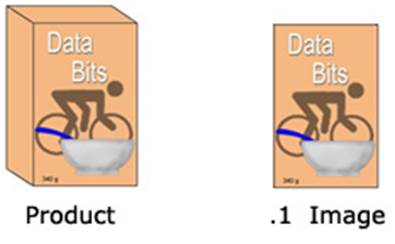
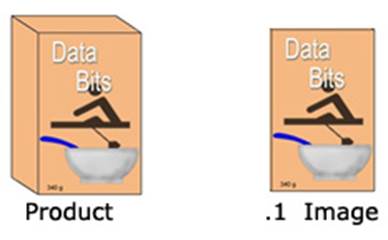
07541230123457.1 07541230123457A.1
![]() Note: If the GTIN is unique to a display or tray the image will be named using the display/tray GTIN as well as the inner product GTIN followed by its appropriate identifier (‘T’ for tray , ‘D’ for display, and ‘A” for alternate)
Note: If the GTIN is unique to a display or tray the image will be named using the display/tray GTIN as well as the inner product GTIN followed by its appropriate identifier (‘T’ for tray , ‘D’ for display, and ‘A” for alternate)

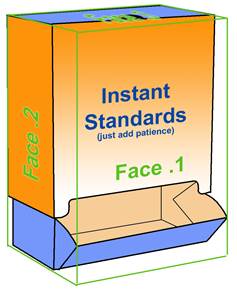
07541230123457T.1 07541230123457D.1
![]() Note: For peg hole flat products: If the product side 2,3,8 and 9 are less than 1/2cm and have no viewable marketing information images may be omitted.
Note: For peg hole flat products: If the product side 2,3,8 and 9 are less than 1/2cm and have no viewable marketing information images may be omitted.
Valid image views are:
■ straight on, front shot
■ straight on, left view
■ straight on, top view
Optional image views:
■ straight on, back shot
■ straight on, right view
■ straight on, bottom view
The standard image naming indicators are:
■ (GTIN) .1 front face
■ (GTIN) .2 left of front
■ (GTIN) .3 top
■ (GTIN) .7 back
■ (GTIN) .8 right of front
■ (GTIN) .9 bottom
See Images below for visual reference
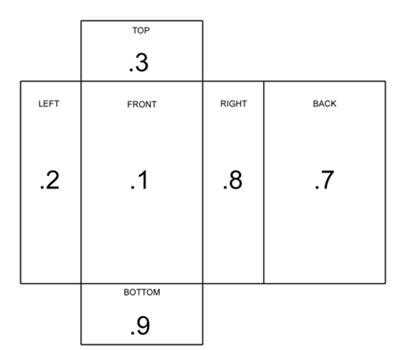

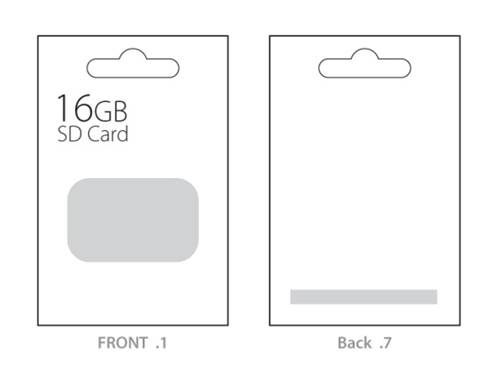
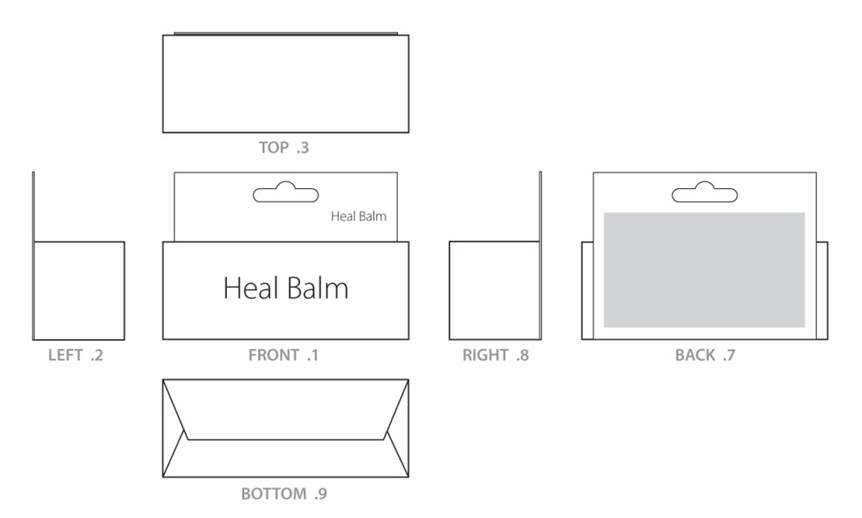
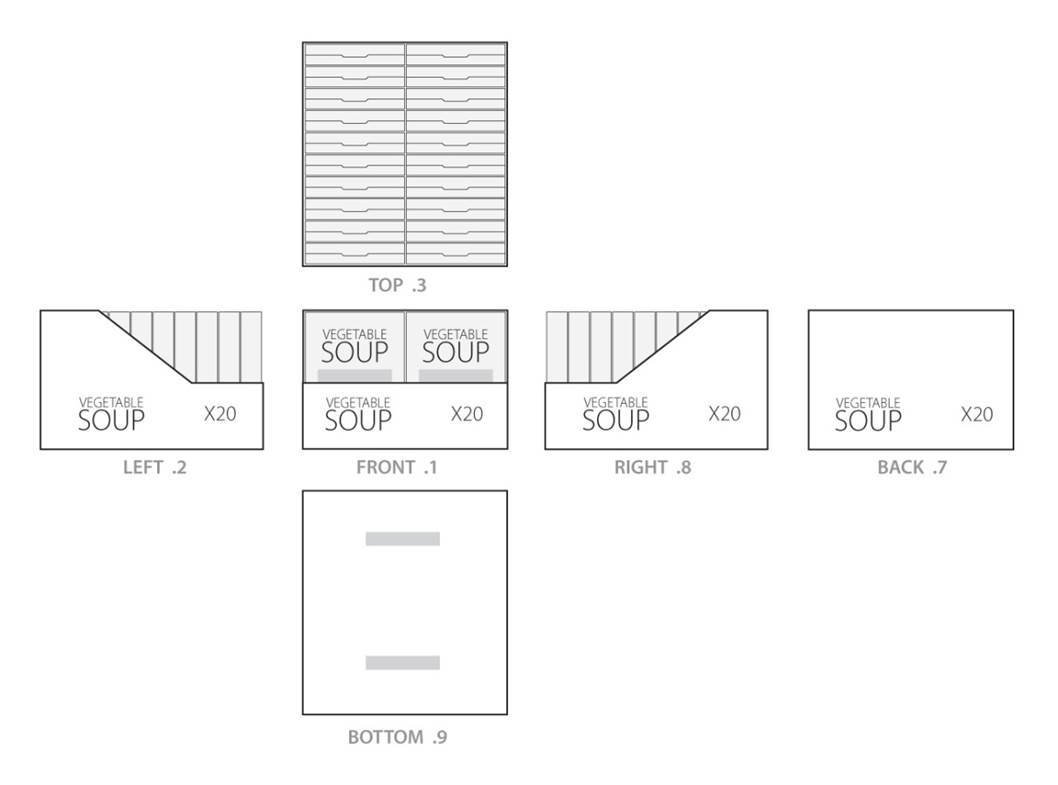
4.5.2 Alternate language
Should there be alternate language facing on the packaging, there should be note of this in the data accompanying the images.
4.5.3 Consumer display (not identified with GTIN)
Should the product be sold in a displayer/tray that does not bear its own unique GTIN, then the tray images should be captured using the unit GTIN appended with a "T" This will allow space management users to select either the unit or the tray when creating their planogram.
Examples:
■ Unit: 00012345678905.1
■ Tray: 00012345678905T.1
4.5.4 GDTI based naming
All application rules based on GS1 identification keys apply to this naming convention:
■ the first 13 digits are the GDTI
■ (optional) the next 1-17 alpha numeric characters are the serial component
![]() Note: Naming Planogram images with GDTI should be communicated and agreed upon by trade partners due to software application issues.
Note: Naming Planogram images with GDTI should be communicated and agreed upon by trade partners due to software application issues.
5 Meta Data
There are two designations for data: Associated and Meta-data.
■ Associated data is data referenced through the use of a GS1 identification key, held in a separate data system
(e.g., GDTI identified in GDSN, and all the fields associated to the GDTI are located in that row of data)
■ Meta-data is data embedded in the structure of the digital file (e.g., ‘saved on’; ‘modified on’ dates; created by; etc…)
The list below is the suggested meta-data attributes to ensure proper association to extended data pool attributes, as well as to ensure validation without needing to refer to an outside data source.
| Metadata Attribute | Definition | M/O/D |
| Angle Indicator | Angle at which the image was taken when compared to the front face of the product. | Optional |
| Article Variant |
| Optional |
| Brand Name | The Brand Name of the product in the image | Mandatory |
| Camera Data |
| Optional |
| Clipping Path Name |
| Optional |
| Colour Mode |
| Mandatory |
| Copyright |
| Optional |
| Create Date |
| Mandatory |
| Description |
| Optional |
| Expiration Date | After this time, the image is not be shown | Optional |
| Facing Indicator | Value to denote which way the product is facing within the image. | Optional |
| File/Nature Type | Explanation of the type of image shot taken. | Optional |
| Filename | The filename of the digital asset. GDTI is preferred. | Dependent |
| Functional Name | What is the product | Optional |
| GDTI | A GS1 GDTI, a unique document identifier for the digital asset. This may or may not be the same value as the filename. | Mandatory |
| GEO Coordinates | (Longitude, Latitude, Height) | Optional |
| GTIN | Global Trade Item Number | Mandatory |
| Image Quality Assurance Date | The date when the image was verified to meet GS1 global standard. | Optional |
| In/Out of Packaging | Code to describe the placement of the product and its associated packaging. | Optional |
| Indication Clipping Path Present |
| Optional |
| Legal Owner | Owner of the digital file | Optional |
| Legal Owner Contact Information | Contact information for the legal owner | Optional |
| Max Avail Height |
| Optional |
| Max Avail Width |
| Optional |
| Net Content | What quantity of product is provided | Optional |
| Number of the image | e.g. "001V" for the front view of the promotional-optimised product image. | Optional |
| Packaging Type | The dominant means used to transport, store, handle or display the product as defined by the data source | Optional |
| Product Name | The name of the product. | Mandatory |
| Product Supplier | The Name of the product's supplier/manufacturer. | Optional |
| Product URL | URL link to additional information. I.e. Detail page of the digital file. | Optional |
| Rights of Use | No Entry of the right to use means an unrestricted right to use the product image. | Optional |
| Special Rights | Special rights should be defined as free text | Optional |
| Valid From Date | Earliest date from when the image can be used or may be shown. | Mandatory |
| Variant description | What is the product variant | Optional |
| Version Number | A version number is assigned for each product image. | Optional |
5.1 360*/3D Image meta-data
Meta data refers to those key image attributes which enable image Users to understand the properties of 360 images. It is recommended that meta-data be physically encoded within each image. This enables trading partners to identify and reference essential image information (carried by the image itself) when access to master image data details is not available.
5.1.1 Image file name
Definition:
■ Unique file name based on the GS1 GDTI naming convention or GTIN based structure
5.1.2 Image description
Definition:
■ Free-form text describing the image and how it relates to other images
5.1.3 Direction of capture rotation
Definition:
■ The direction of travel following the rotation of an analogue clock in normal operation. (Clock-wise)
5.1.4 Image sequence/Arc position
Definition: the logical identification of a series of images captured for a specific purpose with a defined start and end with the goal of simulating movement.
For the 360*/3D image type, it is recommended that the image numbering should be relative to the degree of rotation. This value will be derived from the first image as 0* and continue in a clockwise fashion.
(i.e., 24 images: image 1: 0; image 2: 15; image 3 : 30; etc…)
This naming structure allows for the addition of images to a maximum of one image per degree of rotation.
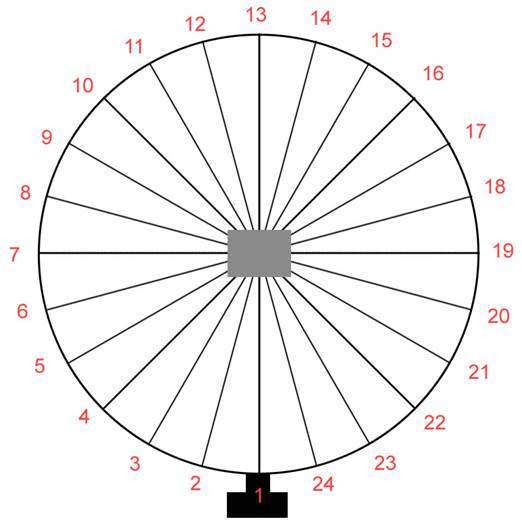
| Image Sequence | Column Position | Image Sequence | Column Position | Image Sequence | Column Position |
| 1 | 01 | 9 | 09 | 17 | 17 |
| 2 | 02 | 10 | 10 | 18 | 18 |
| 3 | 03 | 11 | 11 | 19 | 19 |
| 4 | 04 | 12 | 12 | 20 | 20 |
| 5 | 05 | 13 | 13 | 21 | 21 |
| 6 | 06 | 14 | 14 | 22 | 22 |
| 7 | 07 | 15 | 15 | 23 | 23 |
| 8 | 08 | 16 | 16 | 24 | 24 |
A Appendix
A.1 GS1 Glossary of terms and definitions
The following glossary was updated for this publication of this document. Please refer to the GS1 Glossary for the latest version.
| Term | Definition |
| Check digit | A final digit calculated from the other digits of some GS1 identification keys. This digit is used to check that the data has been correctly composed. (See GS1 check digit calculation.) |
| Global Document Type Identifier (GDTI) | The GS1 identification key used to identify a document type. The key comprises a GS1 Company Prefix, document type, check digit, and optional serial number. |
| Global Standards Management Process | GS1 created the Global Standards Management Process (GSMP) to support standards development activity for the GS1 system. The GSMP uses a global consensus process to develop supply chain standards that are based on business needs and user-input. |
| Global Trade Item Number (GTIN) | The GS1 identification key used to identify trade items. The key comprises a GS1 Company Prefix, an item reference and check digit. |
| GS1 check digit calculation | An algorithm used by the GS1 system for the calculation of a check digit to verify accuracy of data. (e.g., modulo 10 check digit, price check digit). |
| GS1 Company Prefix | A unique string of four to twelve digits used to issue GS1 identification keys. The first digits are a valid GS1 Prefix and the length must be at least one longer than the length of the GS1 Prefix. The GS1 Company Prefix is issued by a GS1 Member Organisation. As the GS1 Company Prefix varies in length, the issuance of a GS1 Company Prefix excludes all longer strings that start with the same digits from being issued as GS1 Company Prefixes. |
| Abbreviation | Term |
| AI | Application Identifier |
| AIDC | Automatic Identification and Data Capture |
| CGI | Computer Generated Imagery |
| CPV | Consumer Product Variant |
| GDSN | Global Data Synchronisation Network |
| GDTI | Global Document Type Identifier |
| GS1 Key | GS1 identification key |
| GSMP | Global Standards Management Process |
| GTIN | Global Trade Item Number |
| MRHI | Mobile Ready Hero Images |
Decisions as to whether products should be photographed in the package, out of package, or both, should be made based on the presentation of the product in a live sale scenario (i.e. box of cereal on a shelf vs. a lawnmower on display). If there are doubts as to which format is most appropriate both should be taken and appropriately identified. This decision should be communicated to the manufacturer. The image should be cropped close to the object.
Recommendations for quality image capture and processing:
■ No colour casts. Colour should be as rich, vibrant and eye-catching as possible. Colour should be balanced over-all and not “blown-out” in highlights. Flesh tones and grass should be realistic and life- like.
■ Reflections should also be realistic.
■ Shadows should be realistic and neutral.
■ Retouching should be as seamless and undetectable as possible and be convincing at a minimum of 200% magnification (i.e. removal of expiration/best before dates.
■ Colour should be matched to product PMS colours (list to be provided by designer). If PMS colour is not available or if colour is proprietary, users must either match as closely as possible to colour swatches or the actual RGB breakdown must be provided.
■ The image should be photographed with large depth of field so that the whole product is sharp.
■ The Image should not be over sharpened in the (digital) image processing
■ The lighting of product should be uniform when the image is taken.
All products should have a maximum of 3 separate views when warranted per marketable face – a front view taken at 15 degrees top from centre is preferred for 3D images, however some products may require a steeper or shallower angle to display effectively.
**For 2D images (images of products with negligible depth properties) a 0 degree plunge angle is permitted.
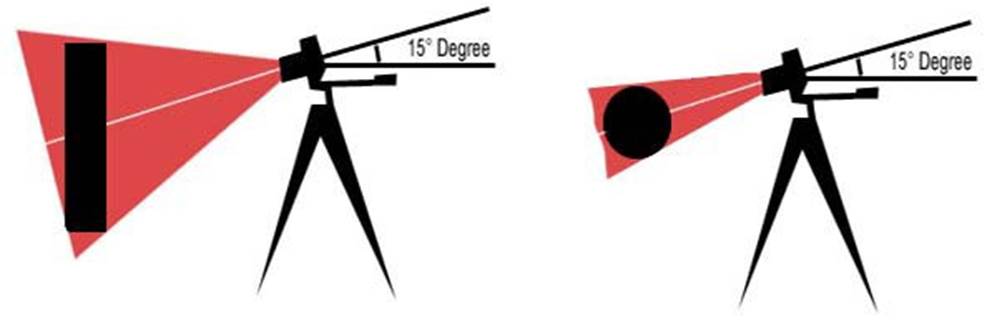
No alpha channels or layers, guides or rulers. No bubbles, fingerprints or Newton rings from scans. No transfer functions or postscript colour management. No signatures, “finger printing” or visible watermarks. No compression artefacts. No interpolation (“resizing up”). No scanning from printed pages. No evidence of dust or scratches. No manufactured shadows. Moiré Patterns should be minimised.
It is recognised that due to the many potential combinations of format, resolution and size in end user applications, it is not possible to enumerate all possibilities in a standard. It is the understanding that the specifications recommended for advertising images are of sufficiently high quality that they will provide a source image that can be repurposed by the end user for their own specific applications. This includes different print media formats and items as well as Ecommerce (electronic) images.
| Metadata Attribute | Definition | M/O/D | GS1 Web Vocabulary Name | GS1 Web Vocabulary Definition |
| GDTI | A GS1 GDTI, a unique document identifier for the digital asset. This may or may not be the same value as the filename. | Mandatory | gs1:gdti | TO BE PROPOSE |
| Brand Name | The Brand Name of the product in the image | Mandatory | gs1:brandName | The brand name of the product that appears on the consumer package. |
| Product Name | The name of the product. | Mandatory | gs1:productName | Consumer friendly short description of the product suitable for compact presentation. |
| Valid From Date | Earliest date from when the image can be used or may be shown. | Mandatory | gs1:referencedFileEffectiveStartDateTime | The date upon which the target of this external link begins to be effective for use. |
| GTIN | Global Trade Item Number | Mandatory | gs1:gtin | The GS1 identification key used to identify trade items. The key comprises a GS1 Company Prefix followed by an Item Reference Number and a check digit. |
| Angle Indicator | Angle at which the image was taken when compared to the front face of the product. | Optional | gs1:referencedFileImageAngle | PROPOSED Web Vocabulary attribute |
| Article Variant | Optional | gs1:productionVariantDescription | Free text assigned by the manufacturer to describe the production variant. Examples are: package series X, package series Y. | |
| Camera Data | Optional | |||
| Clipping Path Name | Optional | PROPOSED: gs1:referencedFileImageClippingPathName | ||
| Colour Mode | Mandatory | |||
| Copyright | Optional | |||
| Create Date | Mandatory | |||
| Description | Optional | gs1:productDescription | An understandable and useable description of a trade item using brand and other descriptors. This attribute is filled with as little abbreviation as possible while keeping to a reasonable length. Free form text field, this data element is repeatable for each language used and must be associated with a valid ISO language code. Field length is 178 characters. This should be a meaningful description of the trade item with full spelling to facilitate message processing. Retailers can use this description as the base to fully understand the brand, flavour, scent etc. of the specific GTIN in order to accurately create a product description as needed for their internal systems. Examples: GS1 Brand Base Invisible Solid Deodorant AP Stick Spring Breeze GS1 Brand Laundry Detergent Liquid Compact Regular Instant Stain 1 GS1 Brand Hair Colour Liquid Light to Medium Blonde. | |
| Expiration Date | After this time, the image is not be shown | Optional | gs1:referencedFileEffectiveEndDateTime | The date upon which the target of this external link ceases to be effective for use. |
| Facing Indicator | Value to denote which way the product is facing within the image. | Optional | gs1:referencedFileFacingIndicatorType | PROPOSED Web Vocabulary attribute. |
| File/Nature Type | Explanation of the type of image shot taken. | Optional | gs1:referencedFileImageNatureType | PROPOSED Web Vocabulary attribute |
| Filename | The filename of the digital asset. GDTI is preferred. | Dependent | gs1:referencedFileName | The name of the file that contains the external information |
| Functional Name |
| Optional | Gs1:functionalName | Describes use of the product or service by the consumer. Should help clarify the product classification associated with the GTIN. |
| GEO Coordinates | (Longitude,Latitude,Height) | Optional | gs1:latitude / gs1:longitude | PROPOSED: gs1altitude |
| Image Quality Assurance Date | The date when the image was verified to meet GS1 global standard. | Optional | PROPOSED: gs1:referencedFileImageQualityAssuranceDate | |
| Indication Clipping Path Present | Optional | PROPOSED: gs1:referencedFileHasImageClippingPath | ||
| Legal Owner | Owner of the digital file | Optional | gs1:legalOwner | PROPOSED: expects a value of gs1:Organisation (which can relate to a gs1:PostalAddress and a gs1:ContactPoint ) |
| Legal Owner Contact Information | Contact information for the legal owner | Optional | gs1:contactPoint | Relates a gs1:Organisation to a gs1:ContactPoint class That specifies contact information (e.g. email, fax, telephone) and a gs1:contactType or gs1:responsibility (free-form text string, which could be ‘legal owner of image’ Recommendation: Create additional web vocabulary to align to this requirement - gs1:legalOwner expects a value of gs1:Organisation (which can relate to a gs1:PostalAddress and a gs1:ContactPoint ) |
| Max Avail Height | Optional | |||
| Max Avail Width | Optional | |||
| Net Content | what quantity of product is provided | Optional | Gs1:netContent | The amount of the trade item contained by a package, usually as claimed on the label. For example, Water 750ml - net content = "750 MLT" ; 20 count pack of diapers, net content = "20 ea.". In case of multi-pack, indicates the net content of the total trade item. For fixed value trade items use the value claimed on the package, to avoid variable fill rate issue that arises with some trade item which are sold by volume or weight, and whose actual content may vary slightly from batch to batch. In case of variable quantity trade items, indicates the average quantity. |
| Number of the image | e.g. "001V" for the front view of the promotional-optimised product image. | Optional | PROPOSED: gs1:referencedFileImageNumber | |
| Packaging Type | The dominant means used to transport, store, handle or display the product as defined by the data source | Optional | gs1:hasPackaging | Datatype = Packaging |
| Product Net Content | Net Content of the product in text | Optional | gs1:netContent | Datatype = gs1:QuantitativeValue |
| Product Supplier | The Name of the product's supplier/manufacturer. | Optional | gs1:manufacturer | Datatype: Organisation |
| Product URL | URL link to additional information. I.e. Detail page of the digital file. | Optional | ||
| Rights of Use | No Entry of the right to use means an unrestricted right to use the product image. | Optional | ||
| Special Rights | Special rights should be defined as free text | Optional | ||
| Variant Description |
| Optional | Gs1:variantDescription | Free text field used to identify the variant of the product. Variants are the distinguishing characteristics that differentiate products with the same brand and size including such things as the particular flavour, fragrance, taste. |
| Version Number | A version number is assigned for each product image, starting with value 1 | Optional | gs1:consumerProductVariantIdentification | The identification for a particular Consumer Product Variant . This identification is based upon guidelines and assignment to the GS1 General Specifications. |
| Referenced File Type Code | Code to describe the placement of the product and its associated packaging. | Optional | gs1:referencedFileTypeCode | Suggest to define additional instances of gs1:ReferencedFileTypeCode in addition to existing values such as: gs1:ReferencedFileTypeCode-PRODUCT_LABEL_IMAGE gs1:ReferencedFileTypeCode-LOGO Gs1:ReferencedFileTypeCode-PRODUCT_IMAGE |
| URI | Uniform Resource Identifier | Optional | gs1:referencedUniformResourceIdentifier | Simple text string that refers to a resource on the internet, URLs may refer to documents, resources, people, etc. |
Contributors & Change Log
Contributors
| Name | Organisation |
| Roland Bartnik | Procter & Gamble |
| Dan Bauer | 3M |
| Dana Benson | GS1 US |
| Dirk Beyl | Kaufland Stiftung & Co |
| Okka Bosshammer | Procter & Gamble |
| Pierre Brault | A. Lassonde |
| Scott Brown | 1WorldSync |
| Randy Burd | Kwikee, an sgsco company |
| David Buckley | GS1 Global Office |
| Nancy Call | Lowes |
| Kim Chalk | McCormick Canada |
| Jean-Luc Champion | GS1 Global Office |
| James Chronowski | GS1 US |
| Dan Clark, project editor | GS1 Canada/GS1 Global Office |
| Ricardo Cerceau | Saphety Level SA |
| Matthew Deeter | Deeterworks |
| Arne Dicks | GS1 Germany |
| Colleen Dooley | Lawtons |
| Nordine Eddaoudi | GS1 France |
| Bryan Fucetola | GS1 US |
| Jean-Christophe Gilbert | GS1 France |
| Rick Gill | Home Depot |
| Eric Ginsburg | Sazerac |
| Josee Gladu | GS1 Canada |
| Nicole Golestani | GS1 Canada |
| Neil Gray | GS1 UK |
| Stephen Jefferies | Inovis |
| Grant Kille | Agentrics |
| Steffen Kujus | Rewe Group |
| Bruce Laffee | Gladson |
| Rita Laur | GS1 Canada |
| Melanie Ligons | GXS |
| Wendy Martin | Boots |
| Shehroz Malik | GS1 US |
| Sally McKinley | GS1 US |
| Justin Middleton | GS1 Australia |
| Steve Moris | Scales Advertising |
| Olivier Mouton | Carrefour |
| Reinier Prenger | GS1 Nederland |
| Glenn Pride | 1Sync |
| Carolin Prinz (co-chair) | GS1 Germany |
| Christian Przybilla, | GS1 Germany |
| Jane Rosati | GS1 Canada |
| Sophie-Mareen Scholz | Dr. Oetker |
| Thomas Smith | GS1 US |
| Robert Tarrant | Brandbank |
| Gina Tomassi | PepsiCo |
| Betty Tyson | Knouse Foods |
| Vivian Underwood | GS1 US |
| Steve Wallace | Brandbank |
| Jay Yanko | Big Hammer |
VICS Contributors
| Name | Organisation |
| Dan Bauer | 3M |
| John DeMarco | 3M |
| Patti Read | 3M |
| Ed Sopia | Black & Decker |
| Gregg Manqialardi | Bosch |
| Bob Bieszka | Brass Craft |
| Mark Newton | ECCC |
| Mike Sadiwnyk | ECCC |
| Bruce Laffee | Gladson |
| Michael Chotiner | Hanlet Wood |
| Dave Pucciarella | Home Depot |
| Nate Perryman | Home Depot |
| Tim Knudson | Home Depot |
| Mae Kemp | Lowes |
| Alex Dye | Master Lock |
| Randy Burd | MultiAd |
| Tom Boston | National Manufacturing |
| David Cieslik | Robert Bosch |
| Steve Moris | Scales Advertising |
| Richard Richardson | UCC |
| Jackie Jones | UCCnet |
| Jennifer Xiques | UCCnet |
| Susan Brozas | UCCnet |
| Frank Nash | UDEX |
| Bruce Hawkins | Wal-Mart |
Log of Changes
| Release | Date of Change | Changed By | Summary of Change |
| 2006 06 29 | 2006 29 June | D. Buckley | Converted ‘VICS Product Image Specification’ into GS1-GSMP template format |
| 2006 07 11 | 2006 11 July | R. Laur | Updated information for CR submission to GSMP |
| 1 | 2006 08 December | GDSN/GSMP Imaging Specification Work Group | See analysis documentation. |
| 2 | 2007 11 January | GDSN/GSMP Imaging Specification Work Group | See comment resolution document from GSMP Public Review |
| 2.1 | 2007 07 February | GDSN/GSMP Imaging Specification Work Group | Errata to fix examples. |
| 2.2 | 2007 13 February | GDSN BRG | Clarification of examples 4-2, 4-3, 4-4 |
| 2.3 | 2008 26 February | D.Clark | Clarification to planogram naming structure 2.1.5 |
| 2.4 | 2013 08 30 | GDSN/GSMP Imaging Specification Work Group | WR # 12-046; 12-244; 12-253; 12-254; 12-255; 12-256; 12-257; 12-258; 12-259; 12-310; 12-312; 12-313; 12-322; 13-018; 13-040; 13-105 |
| 2.5 | 2014 03 11 | Errata | Corrections to wording and examples added |
| 2.6 | 2014 10 01 | GDSN/GSMP Imaging Specification Work Group | WR #14-076; 14-023; 14-038; 14-055; 14-099 OK |
| 2.7 | 2015 03 02 | GDSN/GSMP Imaging Specification Work Group | WR # 15-004 rendered images |
| 2.8 | Sept 2015 | D.Buckley & D.Clark | Applied new GS1 branding prior to publication and WR # 14-071 (Metadata added); 14-184 (style sheet to identify facing level below each); 14-200 & 14-201 (GDTI Based Naming added); 15-154 (descriptions added to the image capture types for still shot single & multiple GTIN) |
| 3.0 | Jun 2017 | D.Buckley & D.Clark | Document re-design based on WR 16-219 |
| 3.1 | Nov 2017 | D.Clark | WR 17-083: Add new Section 2.5.5 Sample (Prototype) Image type I and WR17-196 Update for Product Label Images |
| 3.2 | Jul 2018 | D.Clark | WR 18-054 updates to Section 3.2 and 18-088: updates to Section 2.2 & 2.8 for images saved with transparent backgrounds. |
| 3.3 | Feb 2019 | D.Buckley & D.Clark | WR 18-228 Updates based upon Consumer Product Variant (CPV) WR 18-321 Updates based upon GS1 Mobile Ready Hero Images Guideline |
| 3.4 | Feb 2020 | D.Buckley & D.Clark | WR 18-088, errata fix updated section 2.9 (Clipping paths) WR 19-140, updates for 360-degree image WR 19-152, update to section 2.6 to allow JPG for label images WR 19-153, new section 2.5.6.7 on Certification Seals/Claims WR 19-166, Update to section 3.2 on naming convention for size comparison WR 19-180 new section 2.5.6.8 Preparation Instructions WR 19-219, new section on Petfood Feeding Instructions/Ingredients WR 19-225, new section on Secondary images WR 19-227, update to section A4. for meta data WR 19-232, new section on Margins WR 19-285, update to GTIN naming for Pallet/Display Errata: updated list of contributors, section 5 added missing description. |
Useful Links:
* PDF version of the GS1 Product Image Specification Standard






